I didn’t pay much attention to SEO for a long time until I used it at my gym.
When we first launched our gym website we were getting 300’ish organic visits and five leads per month. Given the tiny amount of effort we invested, we quickly realised how valuable this channel was going to be for our business, so we doubled down on SEO. Just two years later we’re getting 1,000 visits and 30’ish leads per month. Which adds $10,000 in annual recurring revenue to our top line every single month.
I then took my experience from ranking our gym’s website on the front page of Google to blogging. And without compromising my writing have found a way to purposely and constantly rank blog posts on the front page of Google for relevant keywords.
I don’t have time to dot every SEO I, and frankly, I find it boring. So over the past year or so, I’ve spent 100+ hours researching and testing my way to an 80/20 approach for on-page SEO or what I’ll call here blog post optimisation.
So what I’ll cover here is how to optimise blog posts for SEO the lazy person’s way. In other words, I try to rank (front page of Google) every blog post I write with the least amount of effort.
Keywords Are The Holy Grail of Optimising Blog Posts For SEO
The crux of blog post optimisation (I’ll touch on a couple of other considerations you might want to make at the end) is finding the right keyword to rank for.
Every good blog post is just one ‘right’ keyword away from making Google’s front page.
Notice that I say ‘keyword’ not ‘keywords’. I only ever go after one keyword or keyword phrase; everything else is a bonus.
Finding The Right Keyword
To find the right keywords or keyword phrases to rank for, you need to understand domain authority.
Domain authority is a signal Google uses to rank the credibility of your website. The higher your domain authority or D/A for short, the more likely you’ll rank for a keyword.
If you have a low D/A, there’s no point going after competitive keywords, i.e. ones with high search volume.
There are two tools you need to help you here.
Keywords Anywhere is a chrome extension that will show you everything you need to know about keyword competitiveness, like search volume.
Moz SEO analysis tool will tell you what the domain authority of yours and other websites are.
D/A scores are calculated using a logarithmic scale out of 100. This means it’s way harder to improve from 40 – 50 than going from 0 – 10. Very few websites score above 90, and most score below 10. Our’s (the blog you’re reading) currently has a D/A of 9, which is very low.
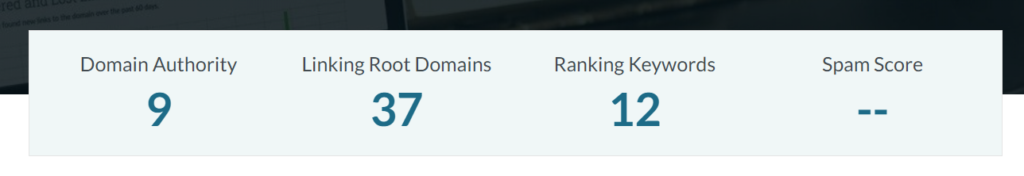
Our score of 9 should give you hope. If we can rank with a low D/A, then you can too.
Going back to keyword competitiveness. There are multiple metrics that SEO people will tell you to consider, and maybe rightly so. I only care about 1.
Keyword search volume
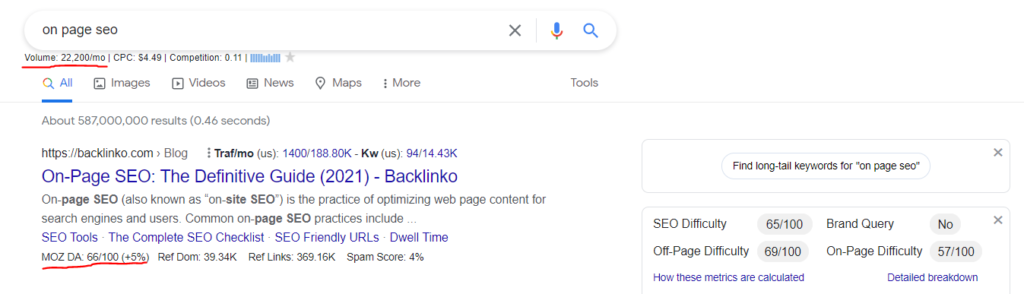
See above using the keywords anywhere there are 22,000 searches per month for ‘SEO’, and Backlinko holds the top spot with a D/A of 66. Well, out of our (hakune’s) league.
If I want to rank for SEO for this blog post, I need to find a lower search volume keyword where the top content creators in this space aren’t competing. For SEO search terms, this is virtually impossible.
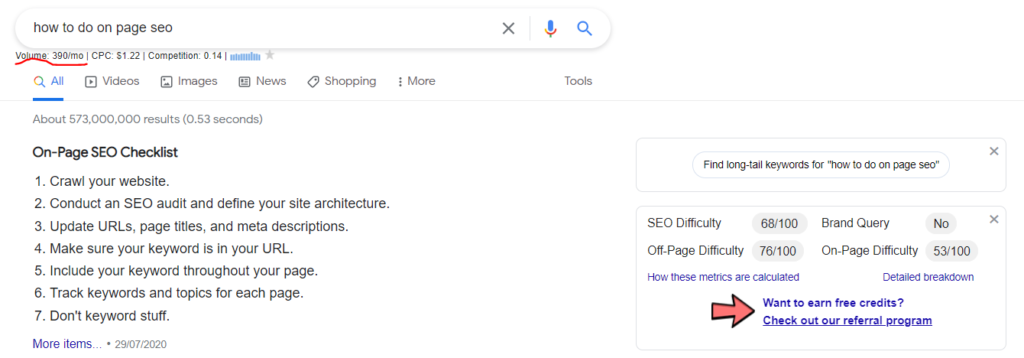
After exploring longer-tail SEO search terms, I found how to optimise blog posts for SEO only has 320 searches per month and decided to go for that.
Given the high D/A of other websites ranking for this term, It’s not very likely that I’ll get on the front page, so not the best example. But I’ll keep it meta for this article.
Generally, we’ve targeted keywords that have less than 1,000 monthly searches. I don’t have any hard and fast rules about what search volumes you should target for a given website D/A. What I know for sure is, if your D/A is less than 20, anything above 5,000 per month is a waste of time.
As we increase our D/A, we’ll test higher volume keywords, as should you.
Searcher Intent
Let me throw in a quick side note here.
Every search on Google has intent. For example, people searching for ‘New York’ may want New York directions. They might want a map of New york. Or they might want to know the population of New york.
Before you pick a keyword that you want to rank for, make sure you understand the intent behind the keyword.
I made this mistake when I wrote out a stupidly long blog post about ‘how to set up with Calendly.’
The problem is most people searching for Calendly either want to create a Calendly account or learn about the product. If they wanted to know how to set up an account, they’d probably prefer Calendly’s knowledge base to a random blogger on the internet.
We’re currently ranking in the top 5 for ‘Calendly’ but only get <10 organic visits per month because our content isn’t relevant or doesn’t match people’s intent. I won’t be surprised if, eventually Google kicks us off the front page.
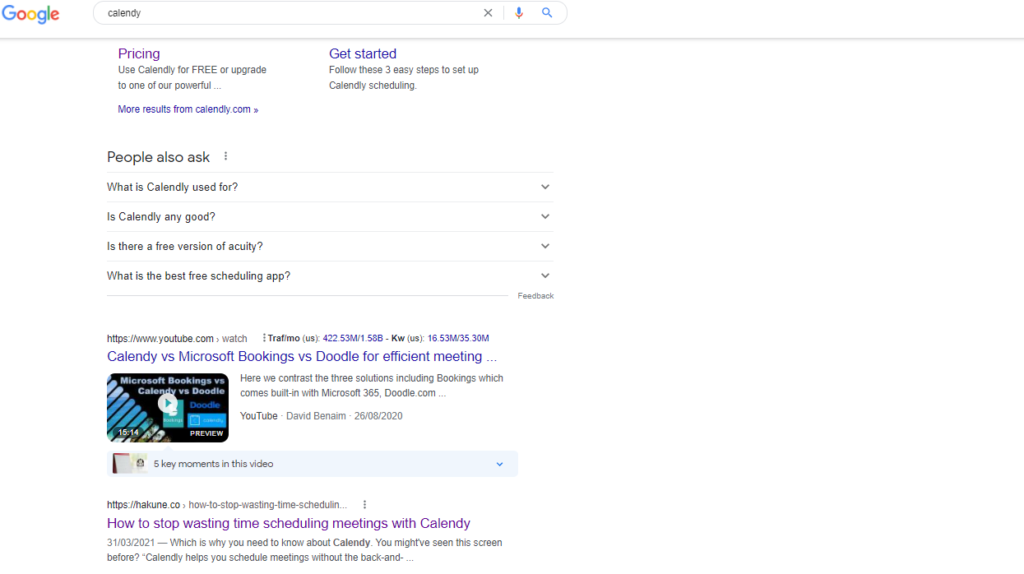
Here’s another example for finding a keyword phrase. If I wrote a post about productivity tools that I use to help me work more effectively, I would Google search productivity and then use the keywords anywhere tool to find relevant keyword phrases that I can try to rank for.
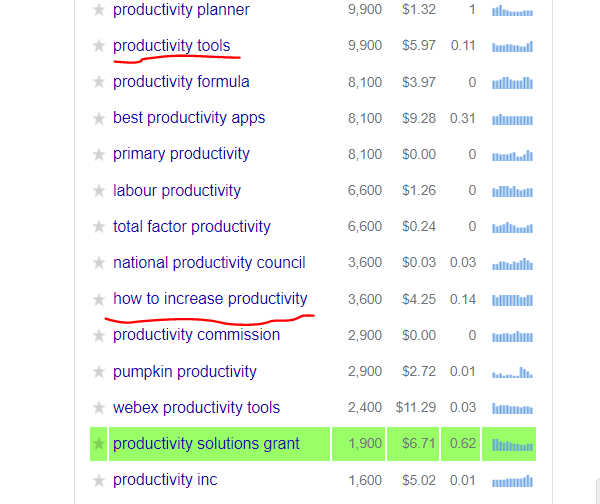
As you can see above, productivity has such high search volume that even keyword phrases (I say keyword phrases when talking about more than one word in the search term) are above our target volume (1,000 monthly searches). So I need to go a little deeper.
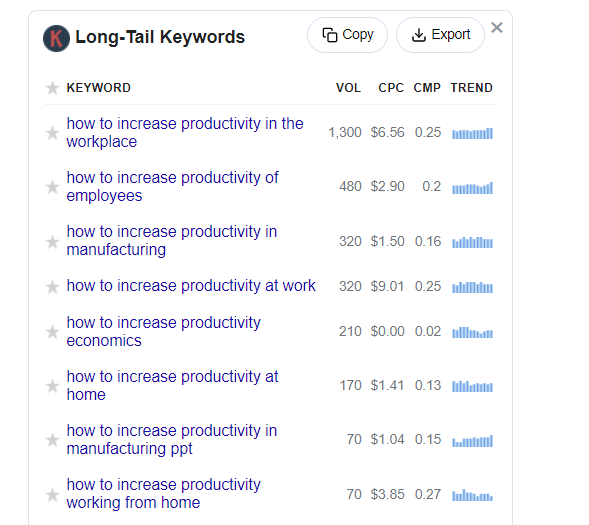
When I dialled down into ‘how to increase productivity search volume decreased to levels we can work with. ‘How to increase productivity in the workplace’ sits at 1,300 per month and would be perfect for an article about tools that will help you work more effectively.
How To Optimise Your Blog Posts For Keywords
Once you’ve chosen your keyword, you can then optimise your blog post for SEO.
All you’re doing here is taking a few simple steps to make sure Google knows what your content is about, i.e. your keyword or keyword phrase.
Take this podcast summary I wrote about Ramon Van Meer, for example. I listened to a guest appearance he made on a podcast, took some notes, and published them as a blog post.
I then optimised the post for ‘Ramon Van Meer’ using the checklist I’m about to walk you through, and within a week, we ranked in the top 5 on Google for Ramon’s name.
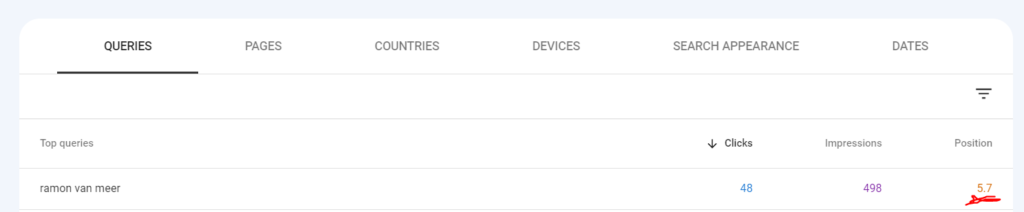
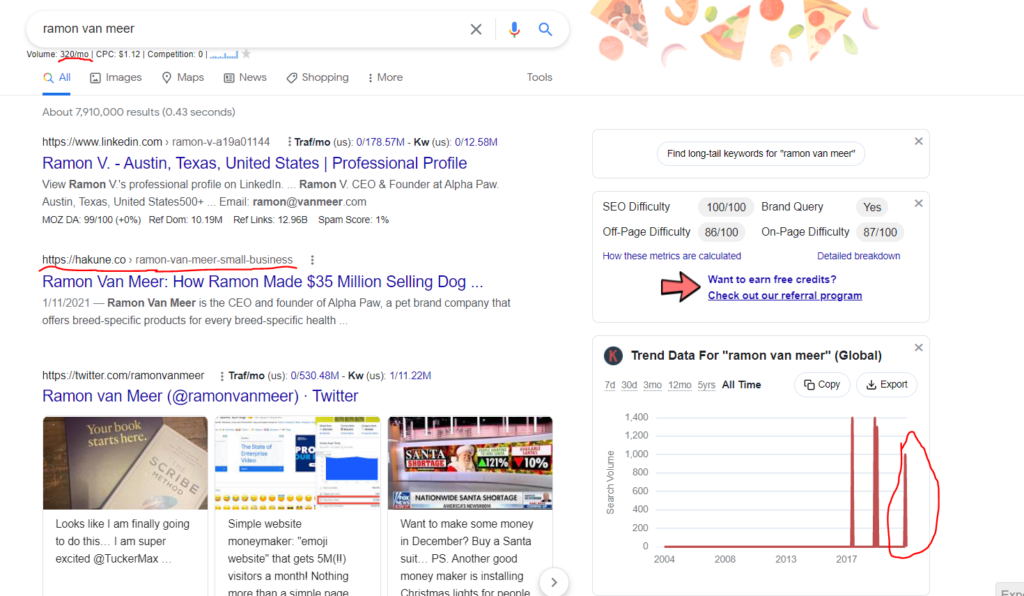
Now we get 30 visits from Google per week for that keyword.
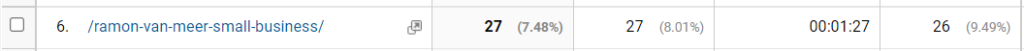
I used this checklist for an old post I wrote about risk taking.
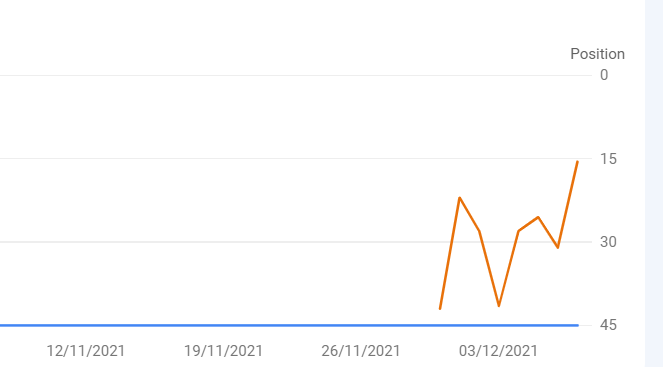
On 01/12/2021, the post was ranked 42nd on Google for ‘risk-taking in business’ as of 08/12/2021. It’s now ranked 15th – only five spots away from the front page.
Using our Ramon Van Meer post as an example, here’s what you need to do.
(1) Optimise Blog Post Title
“On average, 5x as many people read the headline as read the body copy. When you’ve written your headline, you’ve spent eighty cents out of your dollar.”
– David Ogilvy
Titles make or break your articles even if you rank on the front page of Google; if the title sucks, no one will click through.
I spend more time on my blog post title than everything else in this checklist combined.
The problem is, the catchiest titles are often not the best for SEO. So I try to find a happy medium between SEO optimised and click-worthy.
The coschedule headline analysis tool is my best friend here. It’s a free chrome extension that assesses your headlines on a score out of 100.
I try to score 70+ with each headline. Any higher than that is difficult when optimising for your keyword SEO.
I used to think this tool was bullshit (i.e. I could do better without it) until I used it to test email subject lines and found open rates were significantly higher when my headlines scored well.
• Also, keep your title below 60 characters for best results.
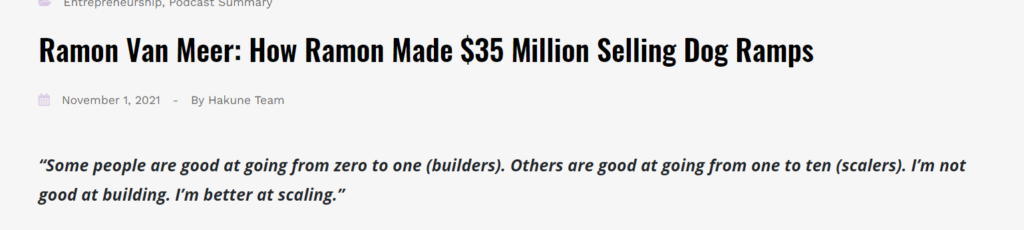
(2) Optimise Blog Post URL
This one is super simple. I keep my URLs as short as possible with the keyword or phrase included.
The shorter they are, the easier they are to remember and reference if you’re recommending your blog post on a podcast, for example.
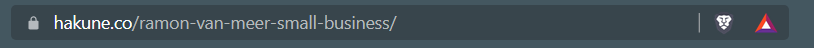
(3) Optimise blog Post Meta-Description
My Meta-descriptions need some work.
But essentially, again, I include my keyword or keyword phrase while trying to entice someone to read my article.
Strong copy-writing skills will help here as this is another opportunity to coerce someone into reading your article. My meta description for this article is pretty dry and doesn’t even describe what the article is about…. A work in progress, I guess.
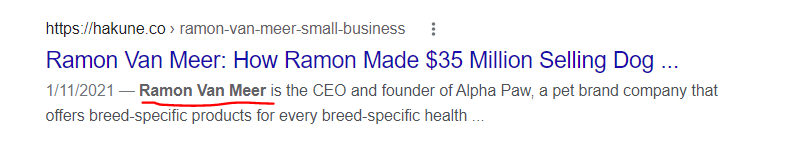
• Also, make sure you keep your meta description below 160 characters for best results.
(4) Optimise Blog Post Heading
Headings are your H1’s H2’s to H6’s that you use to segment your articles.
I try to include my keyword or phrase in at least one H1 or H2 heading per article.
Don’t destroy your readers’ experience by throwing in random titles that aren’t contextual to your content.
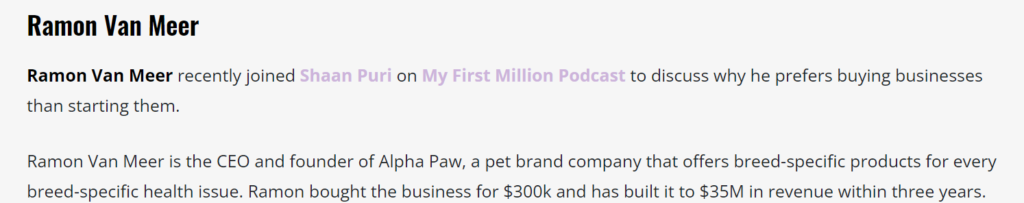
(5) Optimise Blog Post Paragraphs
Again where appropriate, I make sure my keyword is mentioned a few times throughout my article’s paragraphs. Like so.
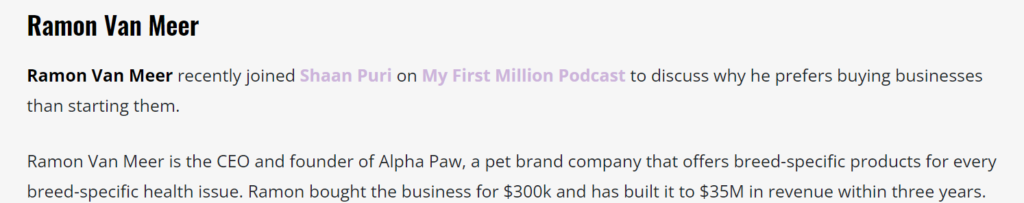
(6) Optimise Blog Post Links
Last but not least, I try to tell Google my content is relevant and valuable by including internal and external links.
Don’t ask me for the science behind this step. All I know is I’ve read about it a ton, and it seems to make a difference (during testing).
• For bonus points, link to relevant internal content (your other blog content) to keep readers on your site longer, which tells Google your content is valuable, a positive ranking factor.
I try to include 3x internal links and 3x external links for every post.
I make sure my external links are to high authority sites like Wikipedia, Forbes, New York etc.
I make sure my internal links are to relevant content explaining a concept mentioned in my post or is generally contextual. Don’t cram your article with random links that ruin your readers’ experience.
How Deep Should You Go
That’s the end of my process. All in all, I spend about 30 minutes per article. I suggest creating a checklist for yourself that you tick off before publishing each article.
I know it’s a pain, but 30 minutes is a small investment even for busy and lazy bloggers like me to potentially generate 1000’s of free visits from Google.
Say your time is worth $100 an hour. In that case, your SEO efforts only need to get you an extra 100 clicks before you’re out competing any CPC or PPC campaign you could run with FB ads or Google ads.
This is not a fool-proof method – I’ve published many posts that don’t rank. Often I’ll need a higher domain authority to get to the front page, but over time as your D/A increases and Google trusts your content more this quick investment will pay off.
One last thing.
Better Than Optimising Your Blog Posts
Improving your website’s performance.
Many SEO experts, including Google, talk about how important your website speed is.
From what I’ve read, your blog needs to score 50+ on Google’s core web vitals test for desktop and mobile. Anything lower, and your content rankings are punished.
We recently did some work to improve Hakune from <20 to 32 on mobile and 85 on desktop, and the results were impressive.
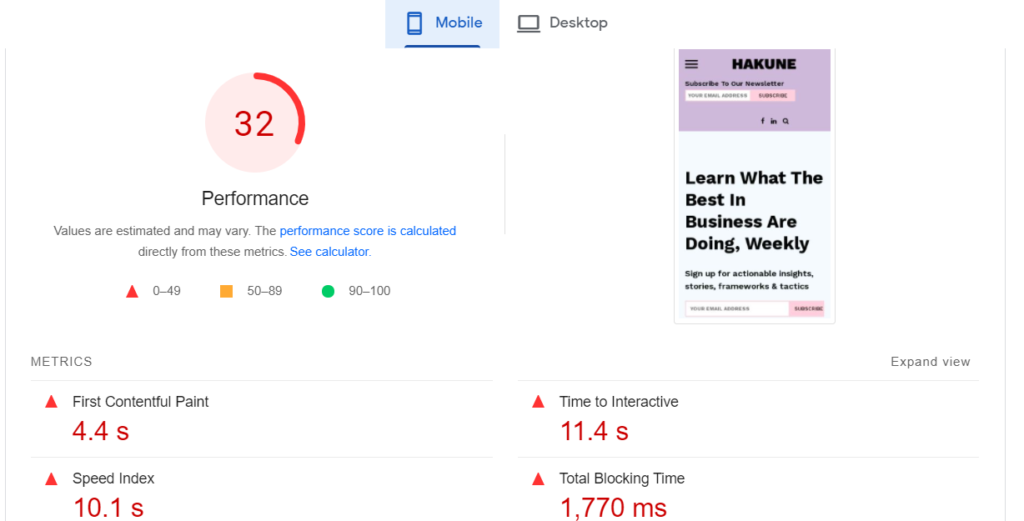
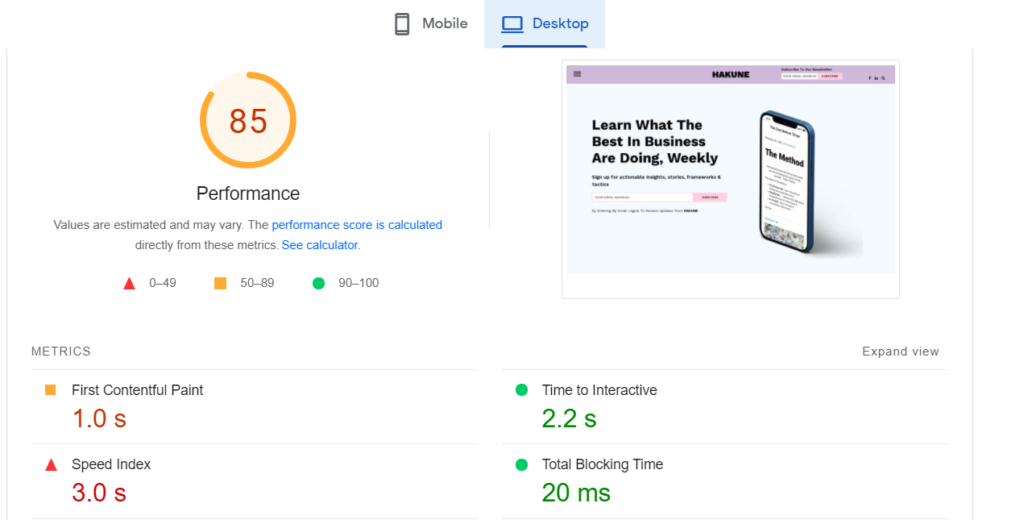
Virtually overnight, our domain authority improved, time on site almost doubled, bounce rate dropped, and some blog posts ranked higher.

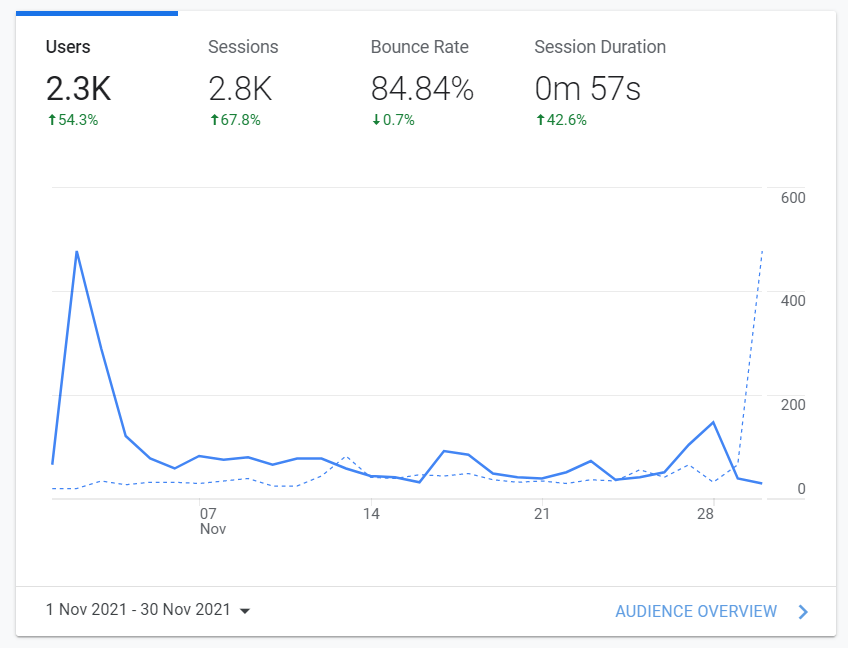
Thanks for reading, I hope you found this useful and you start seeing your content sitting at the top of Google’s search results. If you want to learn more methods like this one that we’ve used to build multiple 7-figure businesses please join our newsletter.
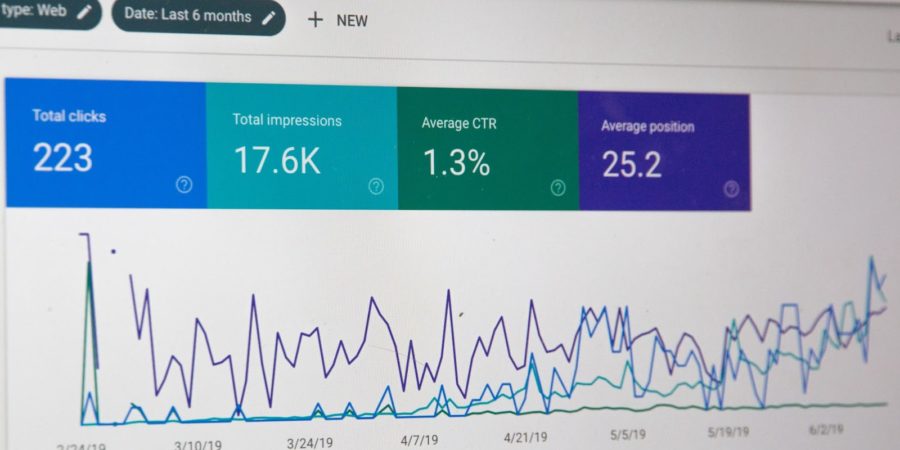

Comments: 3
Hey RhysJeff
You are doing a wonderful job. Sharing your personal experience makes a post engaging. I will keep coming back to hear more from you.
Pingbacks and Tracebacks
[…] see how this will help your business, so you ask your marketer to start working on your website and creating content for SEO […]
[…] How Sam would build an audience today – Going viral on Twitter, blogging, starting a paid product right away, and focusing on social […]