The Problem With The Standard Operating Procedure Delegation Process
The problem with typical ways to delegate work like using SOP’s is, that you have to continually monitor that work. And it hardly ever gets done the way you expected because SOP’s are so ambiguous.
Some say you don’t need to monitor work if you set good KPIs. But what are we meant to do? Set a KPI for every task we delegate. And some work just isn’t measurable with data; quality matters too.
I don’t know the specific reason why the SOP delegation process doesn’t work. Maybe it’s because once someone reads a process doc, they think they can do it from memory. But you can pretty much guarantee they’ll forget steps, especially with complex tasks.
Whatever the reason, it’s annoying. The whole purpose of delegating work is so you can forget about it and focus on other stuff. If you have to spend hours monitoring and fixing the work you’ve delegated, then you haven’t achieved anything.
I’ve struggled with this problem for years. No matter the skill level, personality type or wage rate, the SOP delegation process I’ve been using hasn’t worked the way I expected it to.
Other Better But Flawed Ways To Delegate Work
Shaan Puri records loom videos of himself completing the task then passes it on to his staff and asks them to create an SOP based on the video walkthrough.
This makes learning the task easier for visual learners, but the same problem persists over time. Staff will try to work from memory and forget steps.
Another management technique others have recommended to me is managing problems, not people.
The approach here is to give your employees the problems and let them figure out the solutions. I like this technique and found it useful when I didn’t have time to think through the problem or the problem wasn’t worth my time.
However, your staff will solve this problem how they see fit, which will not necessarily be the best way to solve it. So over time, your business can become really inefficient. If you’re operating a business with limited resources, it’s not an ideal situation. You want your machine running as effectively as possible.
This leads me to my favourite way to delegate work.
The Best Delegation Method I’ve Found
360 delegation, a method crafted by Tim from ProfitFactory, seems to resolve all these issues. It takes a little more upfront work but that extra effort pays for itself in spades.
No more monitoring work, useless KPIs, or silly inefficiencies.
Here’s what you do instead.
The 360 Delegation Process
Create a doc and name it ‘Task Description’(or use the template I’ve created for you here) followed by the task’s name like ‘Daily Banking’. I prefer to call these ‘task descriptions’ rather than SOP’s.
Follow the title with why you need this task completed and who is responsible for the task.
Like so.
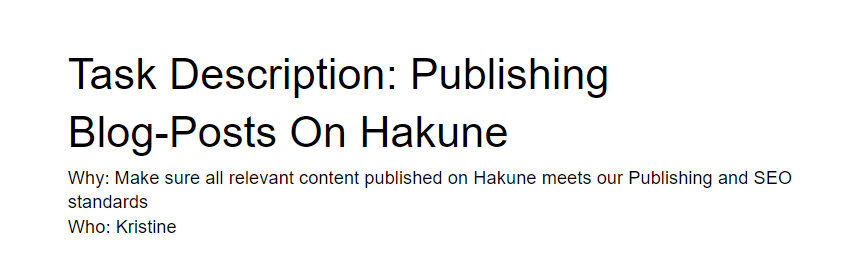
Add four sections to your document.
1. Vision
2. Resource List
3. Definition of Done
4. Process Overview
Then complete each section as follows.
Task Vision
In this section, describe what you want to be accomplished.
I like to keep this section bullet-pointed. It’s cleaner and removes my tendency to include fluff.
Here’s a list of questions, to get you started:
• What do you want done?
• What does completion look like?
• Why do you need this completed?
• When should they start?
• What are the task milestones?
• When do you need this finished?
• What are the stakes if this goes well? Or poorly?
• Show a sample of success like a screenshot, a picture or a video.
If needed (i.e. for more context), include a story to cement the ‘why’ of the task.
Here’s what a finished result looks like. Keeping it meta, this Task Vision is part of the task description for publishing content on this blog.
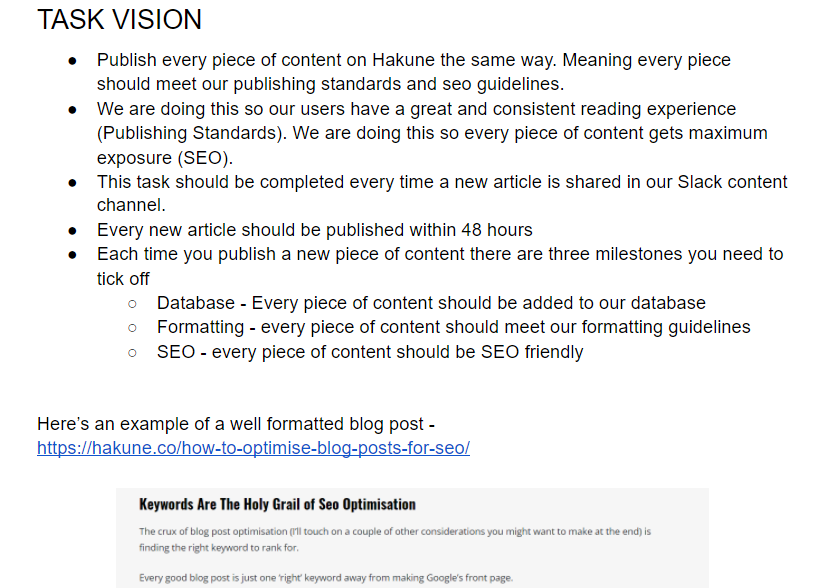
Task Resource List
Now tell them about everything they need to complete the job.
Like;
Passwords, Documents, Software, Staff – Every resource they need.
Here’s an example of a task resource list.
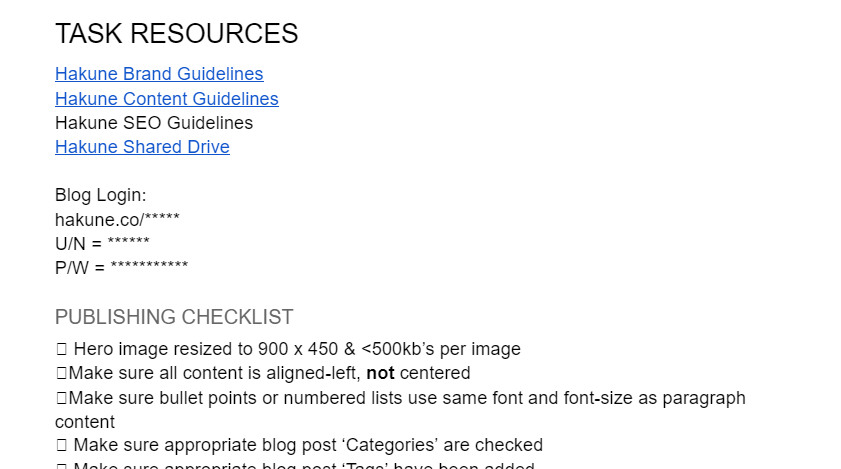
Task Definition Of Done
The goal here is to clearly show your team what the job looks like when it’s finished.
This is your opportunity to set a finish line and define what it means to cross the finish line.
What is your acceptance criteria for this job? What do you need to see to sign off on the task?
The definition of done could be:
• A blog post published on your website.
• A video published on Youtube.
• A checklist ticked off and dated.
• A signed banking slip.
Here’s what this looks like for our blog content.
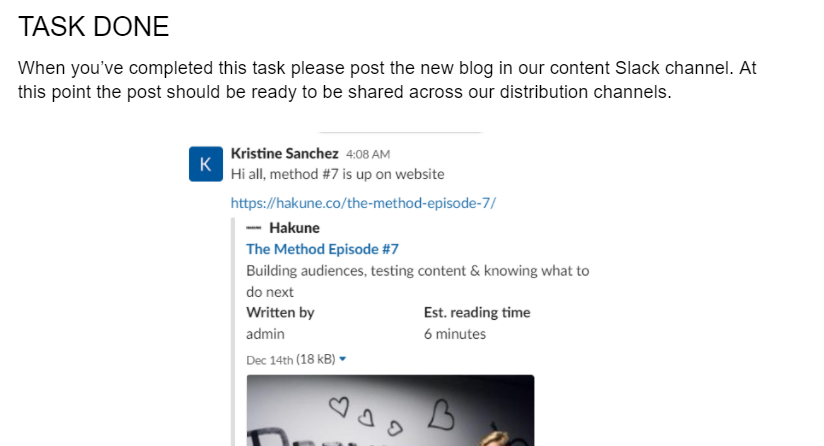
Process Overview
If you’ve done the previous three steps right, you don’t need to write out a detailed process like you would for a standard SOP.
This is a backup checklist in case your staff member gets stuck, like cue cards to give a speech.
For example:
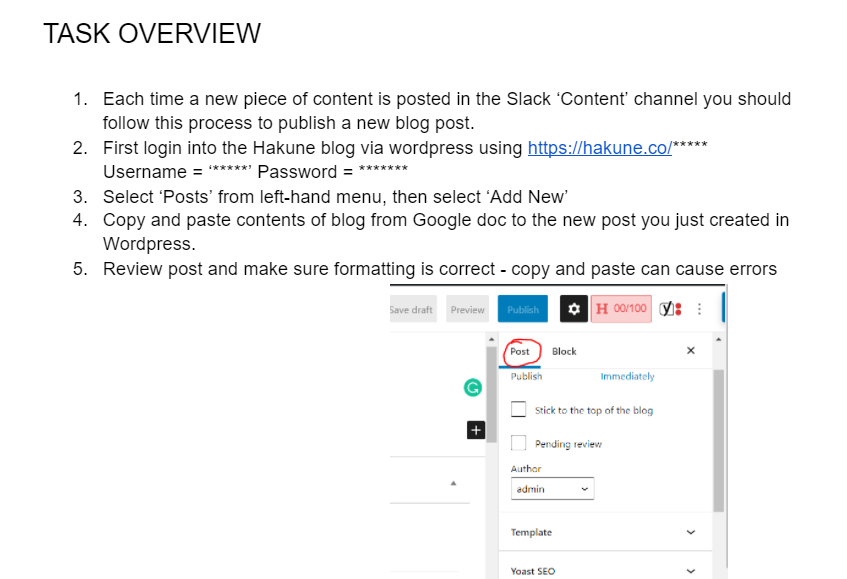
Share this document with your team member, give them an opportunity to answer any questions, and you’re done. Rinse and repeat.
I’ve been trialling this method with my VA for the past 6’ish weeks. There is a night and day difference between the quality of her work after switching from SOP’s to task descriptions.
Best of all, I’m not wasting time monitoring her work.
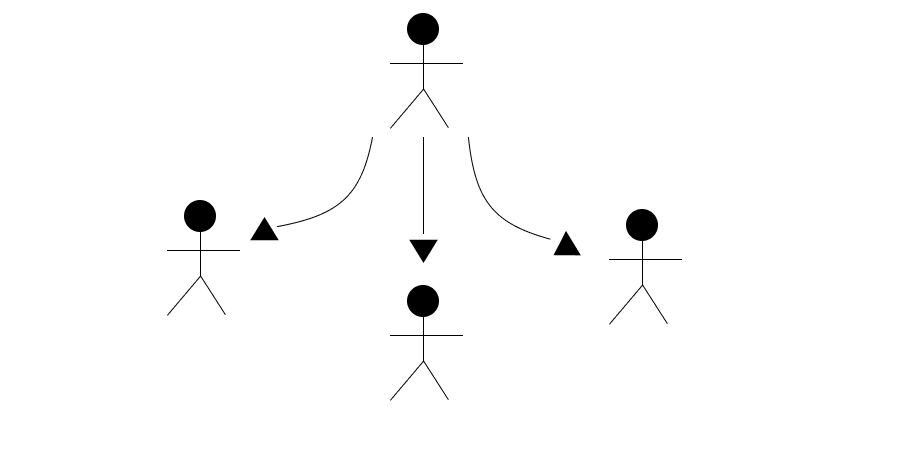
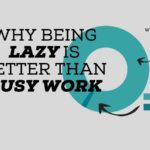

One comment
Pingbacks and Tracebacks
[…] So we wanted to share a method we’ve been using that might work called 360 delegation. […]