How I Saved My Gym $50,000 A Year Using Small Business Automation
I recently read the average size of an American business has shrunk from 25 to 10 over the past 4 decades.
30 years ago, being a millionaire or running a million-dollar business meant something. It was the gold medal of wealth status. Now there are 1000’s of kids like Pieter Levels, building one-man million-dollar businesses from their laptops.
Elon Musk recently said that humanoid robots will be Tesla’s most significant opportunity over the next decade.
Why and how is this happening?
Automation.
Automation is giving us small business owners the leverage previously reserved for the industrial titans of the late 20th century. We can pay a machine or a piece of code to work for us day and night at a fraction of the cost of an employee.
Zapier (a tool you can use to automate work) completes ~30 tasks a week for less than $30 a month at my gym. On average, these tasks take a human ~7 minutes to complete. So we are paying $30 a month to complete 15 hours of work. Even at minimum wage, that’s a 10x return on investment.
And Zapier’s just the start; here’s another example.
We use Calendly (a tool that automates calendar bookings) to manage all the bookings for our free trials, consultations and goal-setting sessions. Calendly processes 100 bookings per month for us and charges $144 to do so. That’s 100 phone calls and or 100 back and forth email conversations a month to book a consult that we don’t have to do anymore. Conservatively, Calendly saves us 25 hours of work per month or $500 in wage costs.
How much can automation save your business?
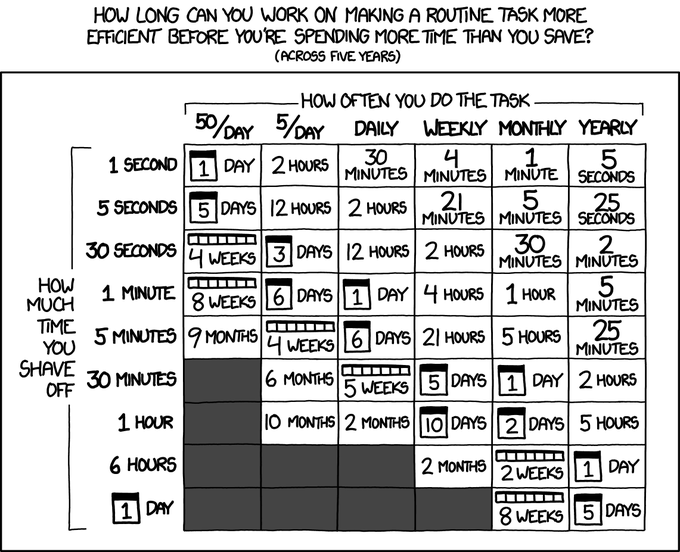
Automating work is an undisputable investment. Where else in your business can you invest money and get a guaranteed 10 – 100x return every single month?
In the past 6 months alone, napkin math tells me my gym has saved 100 hours a month using automation. That’s almost an extra full-time employee, worth $40,000+ per annum for ~$2,500.
That ROI gets even juicer when you start accounting for human error, sick days and timeliness. We make mistakes all the time. Machines don’t; they do the same thing, every time, every time you want them to.
How about this. Three years ago, my gym had ~300 members; now, we have ~500, yet our wage bill has decreased thanks to automation.
Enough said, right.
And before I get to the how, you should know I’m no techno wiz, and neither are my gym managers. If you can use a computer, you have all the skills you need to take advantage of this opportunity.
Okay, so let’s start with what you should automate.
What Should Small Businesses Automate
First and foremost, if you want to introduce automation to your business, someone’s got to take responsibility for making it happen. Given you’re the one reading this article, it makes sense that that person is you.
Do things yourself/manually to understand how they work
-> automate best practices through SOPs
-> automate the SOPs through software(The most important loop in business?)
— Tyler Tringas (@tylertringas) March 9, 2022
Without making someone responsible, it won’t happen. You won’t find many employees running around thinking, ‘how can I automate this?’ No, most of the time, they’re just doing their job the way they know-how.
So now that we agree, this responsibility lies with you (and perhaps you even make this a quarterly goal). Let’s move on to what you should automate.
A systematic approach works best here. So before you do anything, create a google doc or sheet to work from.
Add four columns to your doc, Example:
1. Job Name – John Doe
2. Person Responsible – Booking nutrition consults
3. Time To Complete – 15 minutes
4. Frequency of Completion – 10x per week
Now we will work through your business from top to bottom and find every job that should be automated.
Repetitive Tasks
Let’s start with repetitive tasks.
These are the ones that occupy the bottom-right corner of the Eisenhower matrix. They’re the jobs your team has to do every day, every week, every month. If you’re running your business effectively, you’ll likely have these written up as SOP’s.
This work is Repetitive, Easy & Boring.
For Example. The nutritionist at our gym books all her consults via Calendly. No more back and forth email convos or games of phone tag. It takes her 30 seconds to send out a pre-canned email invite for a consult.
Sit down with your team and walk through their workweek and add all the tasks that fit this description to your doc.
A good question is, “What do you do a lot of that you wish you could offload to someone else?”
System Tasks
Moving on, the next place to look is your business systems.
If you’re not familiar with the term, a system is just a bunch of tasks strung together that produce an output, like a sales funnel.
Within these systems, there are likely many jobs that a computer or a machine can handle for you. Especially where information is transferred between two people.
Going back to the gym I mentioned earlier. We used to take each new lead on a gym tour – ask them questions as we walked around – then jot down those answers on a notepad at the end of the tour. The person in reception would then hand that information over to the sales manager via conversation.
That’s a ton of manual work, prone to error.
By using survey-monkey, all leads are asked the same questions each time. That information is then automatically emailed to our sales manager. Reception and sales don’t even have to talk to each other anymore.
So review your business at a high level here. Look at how the machine fits together and identify points of information transfer or job transfer (i.e. in the system, work shifts from one person to another) and jot these down in your doc.
Repetitive Actions
Repetitive actions create a hidden cost we pay each day we work. They’re just things we have to do but don’t often recognise how much time they’re costing our companies.
Like sending an email, finding a document in google drive or photographing and filing receipts for accounts.
They’re generally one-step actions, not necessarily part of a task or system.
Even with a small team, these actions add up to vast amounts of time.
Here are a few examples to get the juices flowing;
• Moving all team communication to a single medium like Slack
• Shifting all company documents to a single location like a shared google drive
• Managing all customer interactions in a single platform like Hubspot
In these examples, you’re not necessarily automating the action. Instead, you are using tools to reduce a ton of unnecessary motion.
We checked our emails, SMS & Facebook messages multiple times a day at the gym to make sure we hadn’t missed messages from each other. Shifting everyone to a single communications channel saved us from soo much useless movement.
To add to your doc actions that you and your team are taking every day that you think could be eliminated by introducing a tool.
For me, these were frustration points in my business. “I’m sick of spending hours trying to find documents”, “Our invoices keep doing missing”, “Why are our members emailing multiple different email addresses for support?”
How To Prioritise Your Small Business Automations
With your list in hand (google sheet), add one more column [Total Time].
Then go through each task, action, or point in a system you’ve noted on your doc and calculate the total time spent on these each month.
Task/Action | Times completed | Time to complete (minutes) | Total Time (minutes) |
Searching for document | 50 | 5 | 250 |
Writing membership offer email | 10 | 10 | 100 |
So, obviously, you’re going to prioritise the stuff that’s taking up the most time. But first, you’ll have to see if that task, job, whatever can actually be automated.
• But before you start working your way down your list. I highly recommend starting with team problems, as we discussed in the repetitive actions section above. Get your team communicating on one platform. Manage your customer relationships on one platform. Manage your team’s workflow on one platform.
How To Start Automating Your Small Business
Now it gets tricky. It’s all very well and good knowing what you want to automate. The hard part is figuring out how to automate it.
You’ll realise here why it’s helpful to solve team/company problems first. All those platforms and tools that you’ve migrated your team to, like Slack, Google Docs, Hubspot etc., can talk to each other.
And software tools like Zapier specialise in making these tools talk to each other in clever ways.
So the more big platforms you use and the more you centralise your company’s work, the more likely you’ll be able to automate work that incorporates those tools.
Anyway. To find an automation solution, I always start with Google.
First, think out loud or jot done what you’re trying to achieve. Like.
“I want to send an email to zyx at 5pm every day.“
“I want to receive a slack notification every time a customer completes a feedback survey.“
“I want to email my customer and invoice every time they make a purchase.“
Now feed the last part of that sentence into Google and see what pops up.
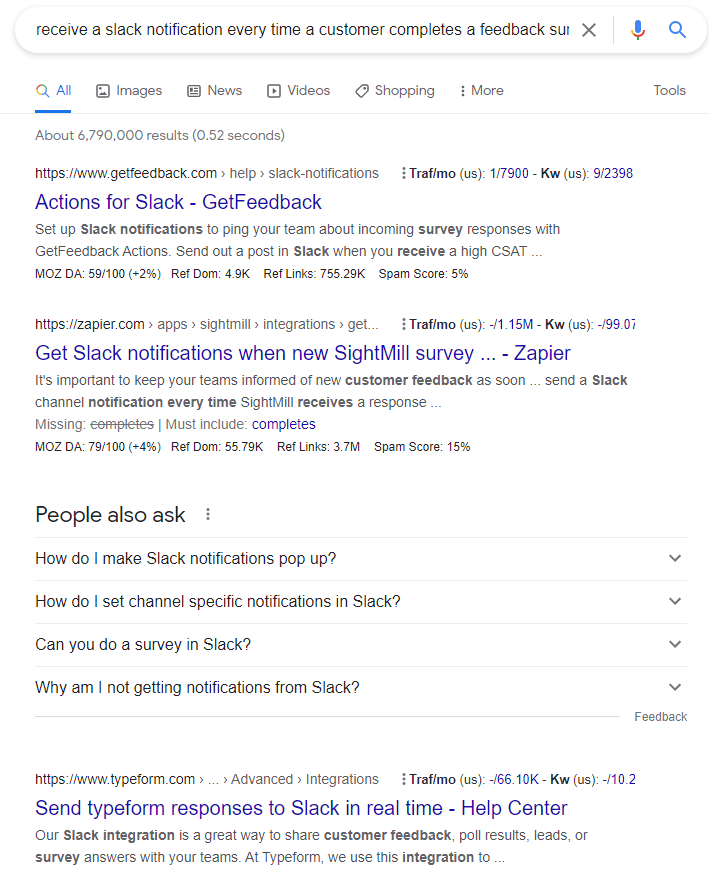
Google will give you a bunch of solutions, and suggest the tools you need to build your solution.
From above, I can see that this is a common problem/request, many saas tools like ‘Getfeedback’, ‘Zapier’ & ‘Typeform’ are solving.
So, where do you start? Where-ever you’re most familiar.
Start with the tools and platforms google suggests that you already use or are familiar with.
As for ‘The best solution’ – your guess is as good as mine. The most important thing is you find a solution that;
• you can put into place
• can afford to put into place
• And your team can be taught how to use it.
I often reach out to mates that I think might be in the know, but most of the time, I’m flying blind and use trial and error as my friend.
How To Onboard Your Team To Small Business Automation
Last and most importantly, you need to help your team adapt and adopt.
Too many times, I’ve automated work and expected my team to adopt the new tools without me onboarding them. It doesn’t work. A quick email or a Slack message isn’t enough.
Any time your team needs to adjust how they work to do a task or job, you need to onboard them. Most of the time, it’s a quick 10-minute convo; sometimes, it’s an hour-long session.
There are a couple of boxes I like to check here:
1. First, explain why – i.e. doing this will save you a bunch of time, make your life easier, or help you hit your KPI etc. Not why for you; it needs to be why for them.
2. Walk with them – Do a demonstration of the new automation in action, from start to finish. If it’s part of a process, show them the automation in action as part of the process. If it’s a new way of communicating, show them this in action.
3. Answer Questions (obviously) – Give everyone a chance to ask the ‘dumb questions
4. Set homework – You’ve got to force that behaviour change by making your team use it. Make them use the automation as quickly after your demonstration as possible.
5. Update your SOPs – Make sure that this new way of working is the way to work, not just a nice to have. Updating your SOPs will solidify this in your team’s minds.
6. Follow up – Staff using something once doesn’t mean they will continue to. Follow up with your team as often as required until that new piece of tech is used to complete the job every time.
Wrapping Up
Small business automation is the future. It’s a guaranteed super-high ROI that you’ll struggle to beat anywhere else, and best of all, it makes work more fun. No more shitty tedious, repetitive work.


