A Step By Step Guide To Small Business Project Management
My small business project management career started with a to-do list.
I used to spend so much time working through minuscule and often meaningless tasks from my to-do list. I never felt like we were building momentum. It was just one stumbling step, from a to-do list, at a time.
I couldn’t understand how businesses took big steps forward.
That was before I started reading about quarterly business reviews and other small business management principles. I found out that planning and doing purposeful work rather than reacting to what’s in front of me is a significantly better way to operate a business.
I started doing simple small business projects like a promotional campaign on Facebook (1 week). Then I tried things like developing customer avatars. To eventually projects like implementing a blue ocean strategy (6 months).
The bigger these projects got the more I needed to plan and coordinate my work. To-do lists just didn’t cut it anymore. So I started using project management software like Trello and Asana. Then I started using timelines and projecting resource requirements (not as complicated as it sounds). And eventually, after a few years of trial and error, I’ve found a method and toolkit that helps me successfully manage small business projects.
I’m self-taught and probably break all the rules. But it doesn’t matter because what I do works and the best part is it takes a minimal amount of effort to follow.
And that method is what I’m going to share with you here. But before I do—a quick disclaimer.
My businesses are small—less than 20 people small, less than $1mil revenue small – they’re small. Hence the title ‘Small Business Project Management’. So my uncomplicated method likely works best for uncomplicated projects and uncomplicated outcomes.
Also, I’m lazy. Which means I follow the 80/20 rule religiously. I’m always looking for the 20% of work that will get me 80% of the results.
With that said, here’s how it works.
My Small Business Project Management Method
There are two steps: planning and managing.
Part A | Planning A Small Business Project
Setting Your Objective
I start with the end in mind.
To successfully plan and execute a project, I need to know what success means, i.e., my project’s goal.
I’ve found the more specific my desired outcomes are, the more often I achieve them.
I use OKRs to set my goals.
Here’s a recent OKR I was working towards at my gym which I’ll use as the example for the rest of this walkthrough.
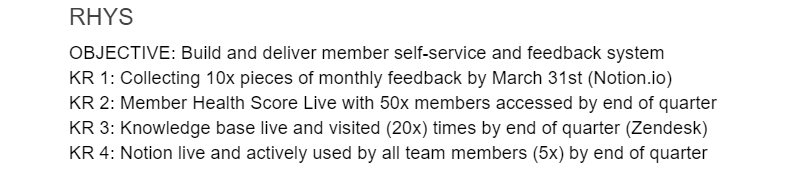
As you can see, I define what I want to achieve most qualitatively and quantitatively. So when all is said and done, it’s hard to miss the target.
Identifying Checkpoints
Now I walk my way back to the start of my project and note what I think will be critical milestones as I progress. I call these checkpoints.
I reference this term a lot through the rest of this article, so make sure you grasp what I’m talking about here.
Here’s the mental exercise I use.
For x to happen, what needs to happen first? I rinse and repeat this line of questioning until I’ve found my starting line.
For example, to launch a Zendesk knowledge base, I need to create articles that answer our members’ questions.
I want to know which questions are asked the most to create these articles.
To know the common questions, I need to curate this knowledge from my team.
Now I have three known checkpoints for this project. The more complex the project is, the more checkpoints I find.
I run through this exercise 3,4,5, to sometimes ten times. To try and find all my checkpoints.
Getting Your Ducks In A Row
For my gym project, ‘Build and deliver member self-service and feedback system’, I found 15 checkpoints.
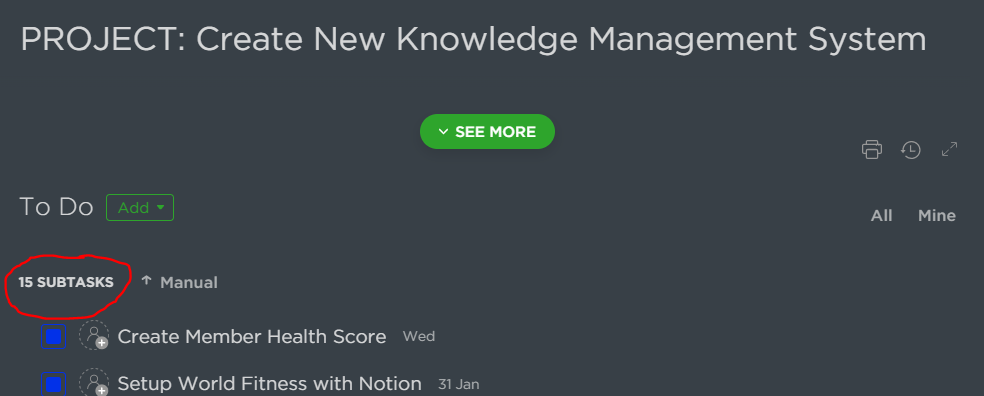
I lay these checkpoints in front of me using google docs, then transfer them to ClickUp (which I’ll talk about shortly) and arrange them in the order I think makes the most sense. I’m trying to find a logical order to complete these steps.
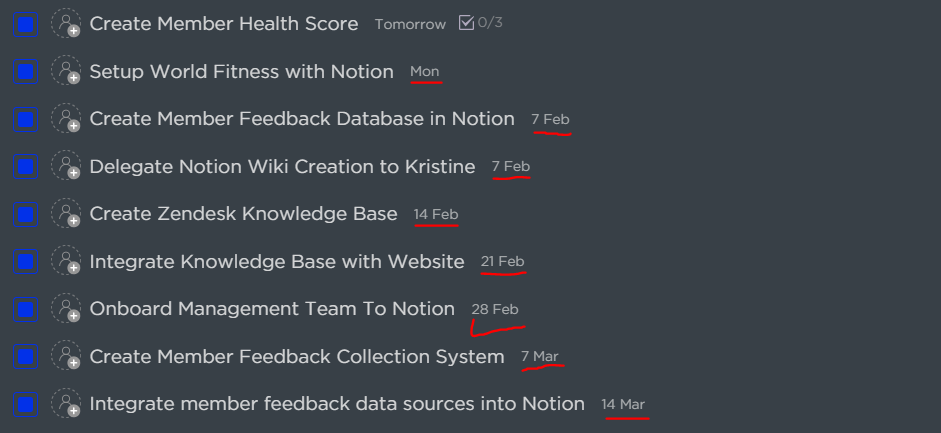
Projects can have multiple threads, so there might be several checkpoints you need to work towards concurrently. Don’t stress too much about finding the perfect order; it probably doesn’t exist.
Making A Commitment
Now I commit.
For each checkpoint, I set a start and completion date. When useful, I’ll also add a description of what the finished job looks like
For example.
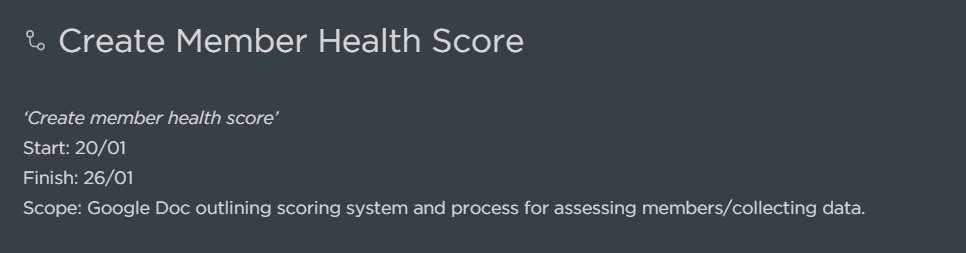
After completing this step for all checkpoints, the project should flow from start to finish like a game of dominoes. The finish date of one checkpoint coincides with the start date of the next.
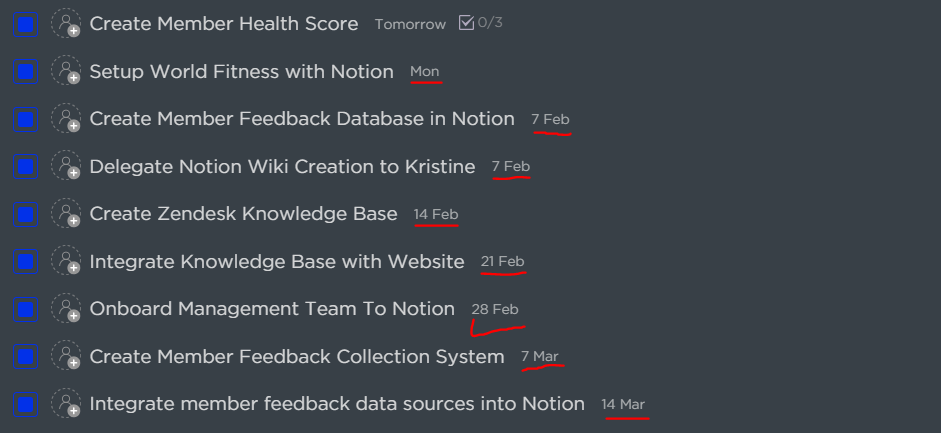
Finalising The Plan
Next, I take all the information from the google doc I’ve been organising the project in and enter it into my project management system. I use ClickUp; there’s also Trello, Asana, and many others.
From my experience, the free plans on any of these programs are more than enough for small business project management.
So, first, I create the topline task, which is my project objective, mentioned in the OKR earlier in this article.
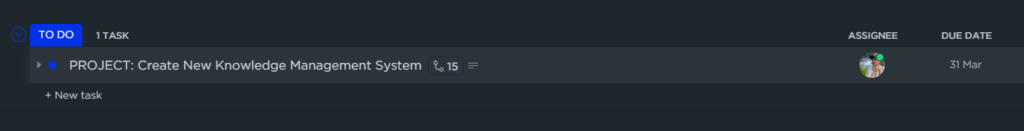
I assign it to myself (useful when working in teams) and add my due date.
In the task description, I add my OKR and other relevant information.
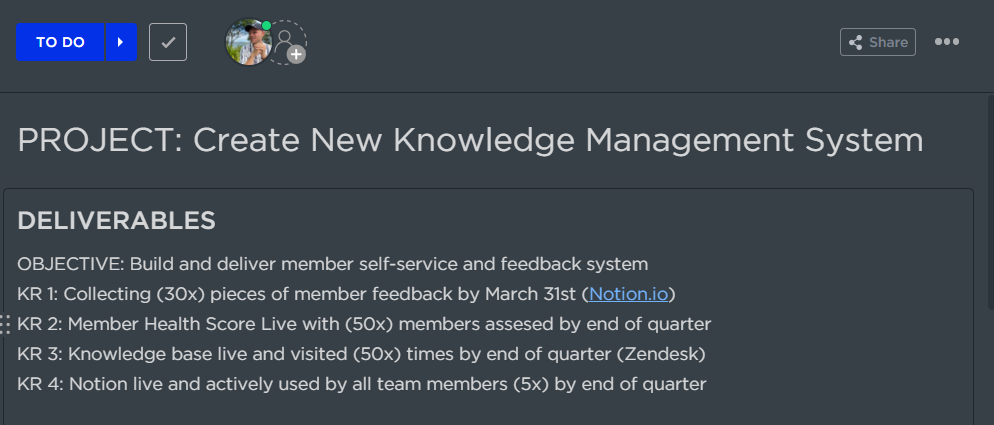
I spend a lot of time in ClickUp while working through a project. So I find it helpful to continually remind myself of what I’m working towards by keeping my deliverables centre stage.
After completing the project description, I add my checkpoints as subtasks.
• Most project management software will give you the option to add todo’s or subtasks. Use subtasks when possible. Todos are just checklists items that you can’t add additional information to.
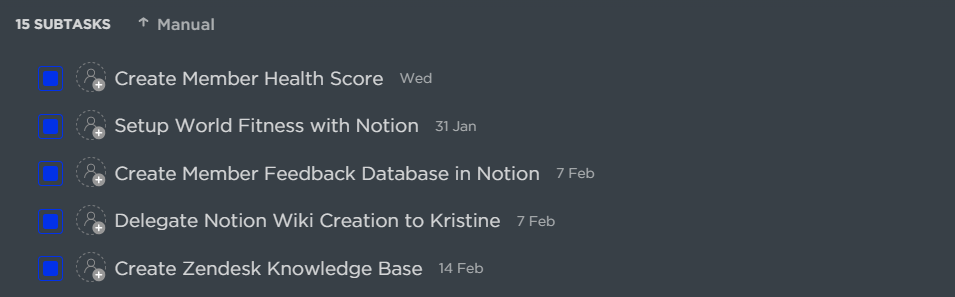
And finally, I add in my start and completion dates for each subtask and descriptions where needed.
When I get to this point, I often find a better flow for my checkpoints and re-arrange their order as I see fit.
Almost every project I’ve worked on takes longer than I expected. So if your planned completion date is also the deadline for your project, you’re in trouble. Give yourself a 10 – 20% buffer, which means you plan to finish a lot earlier than your deadline date.
Managing Project Resources
Before starting my work, I create a list of the people and resources I need to complete the project. And add it to the project description.
For each resource, I name it, add a cost, and identify the related checkpoint. That way, when I start work on that checkpoint, I know which resources I need to request. This improves my workflow, which I’ll get to soon.
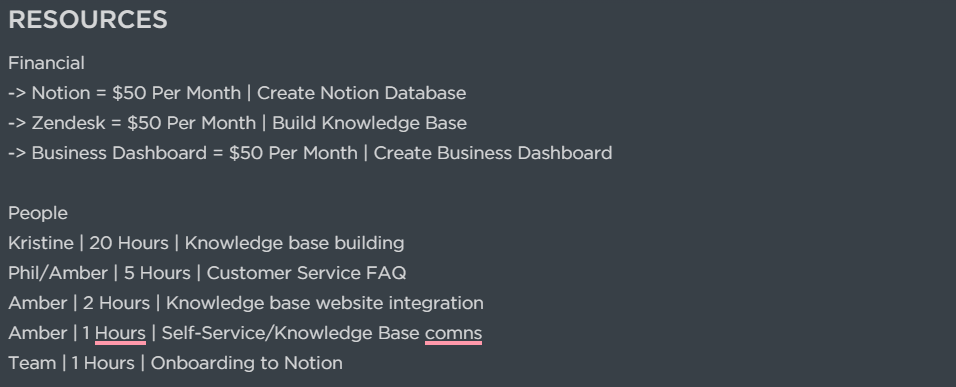
Managing A Small Business Project
Okay, Onto the work.
Project Workflow
Projects succeed when you build and keep momentum. For me, this means continually reaching new checkpoints, ideally weekly, at the least fortnightly.
It takes a certain amount of energy and mental juggling to get yourself back into the flow of a project. To the point where the longer I take a break from a project, the less likely I am to complete it. So I try to avoid stalling or pausing a project mid-work.
Looking at my project, you might have realised that the checkpoints are not one task jobs. They often have many subtasks of their own. But rather than mapping out every detail of a project at the planning stage, I like to work out some of the details as I go.
I often get my checkpoints wrong and need to adjust course as I work through a project. So I find planning in too much detail becomes a waste of time.
I organise my project workflow in two steps. Weekly and daily.
Weekly Project Check-Ins
At the end of each week. I do three things.
1. I update Clickup with my progress for the week.
This means a quick journal entry in the project description or chat log (will differ depending on the software you use). I state:
• The work I’ve completed
• Roadblocks I’ve encountered
• Requests or delegations I’ve made
• Next steps
Like so.
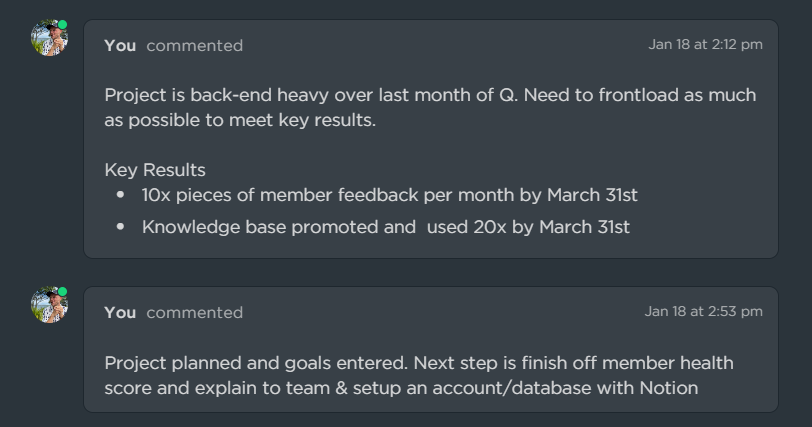
2. I close off completed checkpoints and identify actions I need to take for the next checkpoint or 2 in front of me.
I do this by opening up the next checkpoint I want to work on in ClickUp and adding the steps as a checklist in the task.
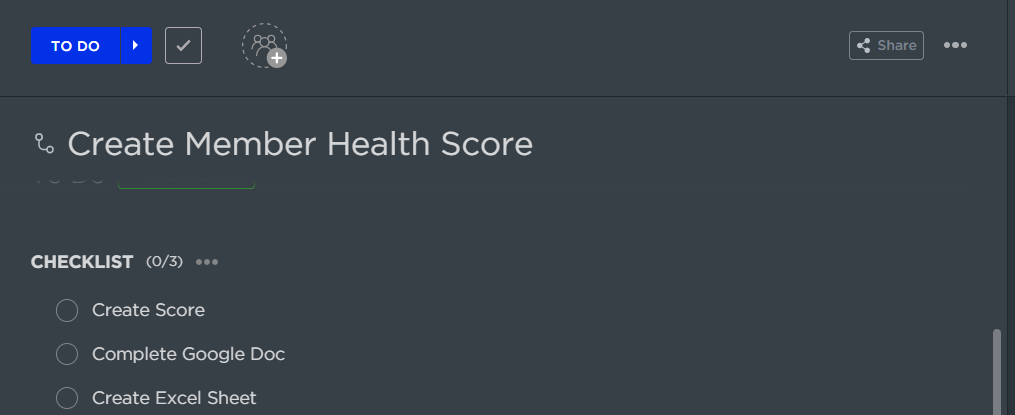
I update my to-do list (I use a notepad doc) with five actions that will most likely get me to my next checkpoint. I also like to guesstimate how long each will take to help me schedule my days like below.
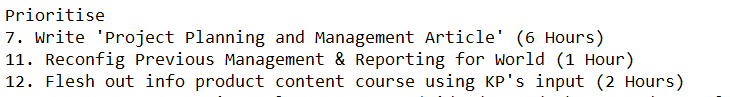
^ not related to the current project I’m working on, but you get the point.
Daily Project Check-in
Each day I check my to-do list and choose the most important thing I need to work on for the day.
So five actions for the week equates to one activity for each weekday.
Mondays
My Mondays are a little different from the rest of the week. Before starting on the actions I’ve listed in my TODO list, I address important parts of a project first, Roadblocks and Requests.
Roadblocks
As the word suggests, roadblocks are problems I’m facing that’ll stop me from reaching the next checkpoint.
I always address these on Monday. They happen all the time. The most important thing is making sure they don’t derail me. So these take priority over all other work when they show up, and I try to remove them as soon as possible.
If that means I need outside help, I request that on Monday. I work to resolve roadblocks each day before starting general project work.
Requests
Requests again, as the word suggests, are pulls I’ve made on team members, contractors, resources and so on.
Whenever you request a resource external to you, you’ve given up some control. You can’t rely on requests to meet your requirements. Failed requests often turn into roadblocks. So the goal here is not to let them get to that stage.
Every Monday, after dealing with roadblocks, I review all the requests I’ve made. If anything is overdue or nearing a due date, I’ll follow up and continue until the requests are actioned.
I rinse and repeat this process weekly until the project is finished and that’s it. Nothing special but it does the job and I hope if you follow it, it does the job for you to.
