Here’s How To Work On Your Business Not In Your Business
“A surprisingly high number of small business owners struggle to scale. Often it’s not that they can’t get the sales or don’t know how to generate awareness for their business, it’s that they get stuck.” – Tim Ferriss.
Far too many people own a job, not a business.
Sure their email signature title says ‘owner’ or ‘shareholder’, but their actions and paycheck say otherwise. They’re manning all the tools, being everything to everyone and getting paid less than their staff.
Owning a business doesn’t have to be that way. The four-hour workweek is not a pipe dream; it’s a possibility for us all.
The key is, as cliche as it sounds, to spend more time working on your business, not in it.
A sure-fire way to get stuck in your business is by doing everything yourself because you don’t think you have another option.
Do any of these statements sound familiar? I’ve heard them plenty.
• No one can do the job as good as me, so I should be the one to do it
• I don’t have time to teach someone else to do it
• I can’t afford to hire help
• I don’t trust my staff to do that job
It’s not that these statements don’t have some merit. It’s just if you can’t find a way around them; you’re stuck. There’s no business genie coming to save you; only you can save you.
Not so long ago, I was that guy stuck in my business mud. I wasn’t sure how but knew I needed to free up time to get back to working on my business instead of in it.
After borrowing from some well-known productivity frameworks and years of trial and error, this is a method I came up with that works.
Here’s To Freeing Up Your Time And Doing What You Do Best
“Never automate something that can be eliminated, and never delegate something that can be automated or streamlined. Otherwise, you waste someone else’s time instead of your own, which now wastes your hard-earned cash. How’s that for incentive to be effective and efficient?” ― Timothy Ferriss, The 4-Hour Workweek
Your six steps to freedom.
1. Time Track
2. Identify
3. Eliminate
4. Simplify
5. Automate
6. Delegate
Track Your Work
We’re all notoriously bad at recalling what we do with our time. Don’t for a second believe you can accurately recall what you’ve done in the past week, let alone yesterday. You need a tool to help find your wasted time.
Toggl is my favourite. It’s free, quick to start with and easy to use.
For a month, track how you spend every working (not waking) hour. What tasks you’re doing, who you’re talking to and so on.
A month will give you a good data set to work with. Many business tasks occur less than weekly, so a week won’t give you a good overall indicator of how you’re spending your time.
Track as accurately as possible, ideally minute to minute, worst case in 30-minute blocks.
You’ll build up a list of entries like this.
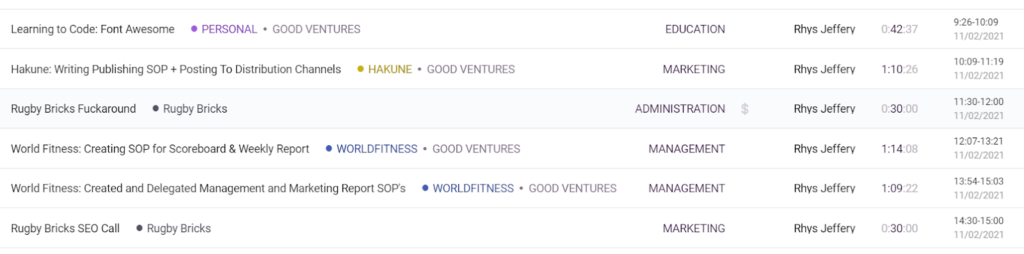
Review Your Work
Now, you can review how you spend your time.
Toggl and all-time tracking tools, for that matter, will let you export your data in a CSV file. If you don’t know how to do this, a quick google search will show you.
Download a CSV of your records from toggl, then open the CSV file using Microsoft Excel or Google Docs, which should look like so.
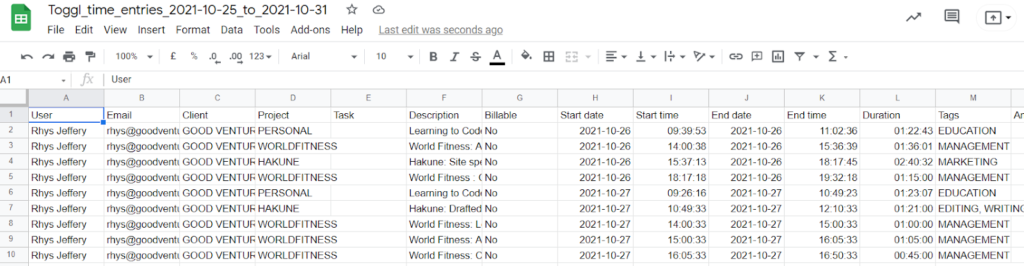
First, clean up your data. There’ll be a bunch of irrelevant columns – delete these. Above, you can see columns like ‘Billable’ and ‘Start date’, which are useless. The only columns you need are ‘task description’, ‘time taken’, and ‘tags.’
The cleaned data set should look something like this.
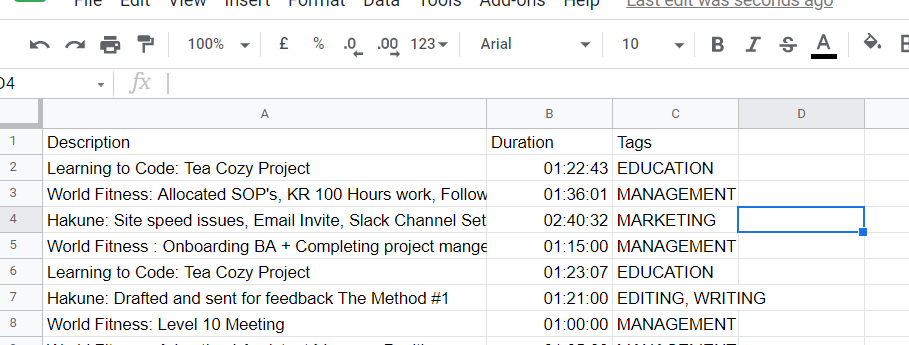
Next, I group all my activities into ‘activity types’ such as Marketing, Administration, Sales and so on.
See below.
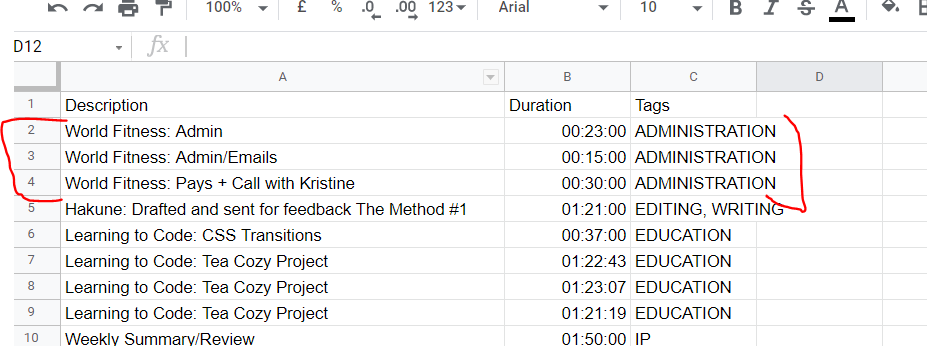
An unnecessary step that I like to do is colour code my work by activity type:
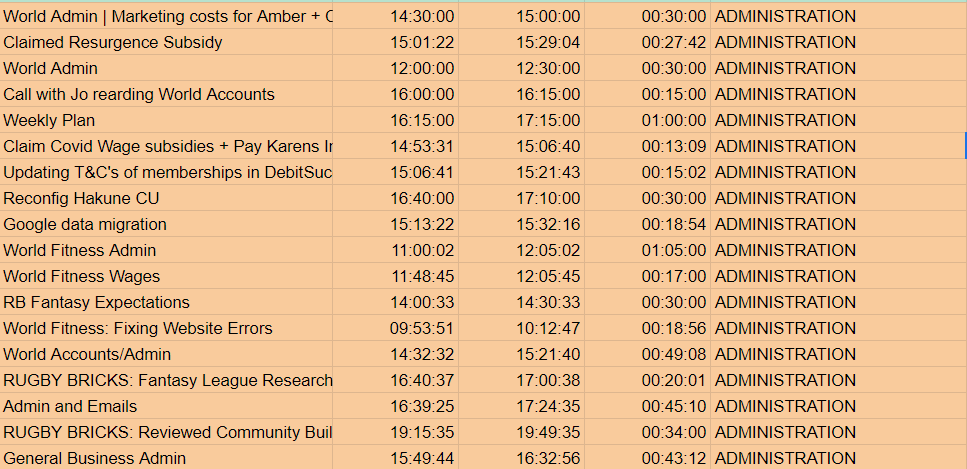
• To quickly arrange data, select all (crtl+a), then from the top menu select ‘data’ -> ‘sort range’, tick the box ‘data has header row’, and sort by the header you want to use.
For those of you tempted to track your time in a diary or pieces of paper, don’t. There’s only one reason to track data: to use it to make decisions. As you can guess, data analysis of handwritten notes is virtually impossible. So it’s best to stick with a time tracking tool.
After sorting your data, you should see many tasks that you repeat. Group them on your spreadsheet and look at how much time you’re spending on them. That’s how much time you can free up.
Prune Your Work
Now the fun part. Take each repetitive, high time allocation task from your data set and put it through the E.S.A.D productivity filter that I explain below. Start with the high load activities and work your way down.
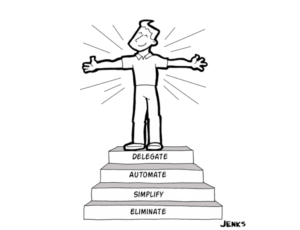
Eliminate
This is the most satisfying step for me. I love getting redundant shit off my plate.
There’s only one question I ask myself to know if I should eliminate a task.
If I don’t do this job, what will happen?
If nothing happens, meaning no one will care, nothing breaks, and revenue profits and all that good stuff remain the same, then it’s worthless work. I.e. delete it.
We all fall into the trap of doing worthless, meaningless work because we like to be or look busy. For many reasons, you’re better off doing nothing than being busy for the sake of it.
For example, I used to spend hours each week reviewing social media metrics that were useless. So I deleted that habit from my life.
Another one. I used to spend hours each week playing around with my website. Changing colours, copy etc.. and most of the time I achieved nothing. But It kept me ‘busy’.
Simplify
Simplifying is the art of producing the same outcome with less. The trick here is to find a way to achieve the same result with fewer resources. The resource, in this case, is time.
So the question is:
What can I do to achieve the same outcome with less time invested?
Example. I recently deleted ~10 metrics from my management report because I realised I didn’t use them. Now the report takes me half the time to create.
Another Example. Instead of holding two different management meetings with my business and marketing managers, I now hold a group call. That saved me an hour and improved our team comns.
Automate
For the Luddites amongst us, this is an easy step to skip. But automation doesn’t need to be complicated. You don’t need to be Bill Gates to make healthy gains here.
Simply look for tools you’re comfortable using that can do a job you complete manually.
It’s hard to know what you can automate without knowing the technical solutions first. So the workaround here is research. Use google, chat with colleagues, ask your peers, maybe even your kids.
Example. Let’s say you use pen & paper for your to-do list.
A better technical solution is a to-do notes app that works on your phone and computer. You’ll be able to store your notes forever (they won’t end up in a trash can), and you can easily share them with your team if you need help.
Another Example. I used to complete my pays ‘manually’, i.e. I used to calculate tax, holiday pay and so on for each employee and submit those records to the government along with the tax payment. Then I’d fire up my banking software and wire my staff their wages. This took me two hours to do each week for four staff.
After complaining about this to a mate, they recommended a payroll program. Now I process the wages for ten people in less than 10 minutes. By automating payroll with software, I freed up 100 hours a year.
Delegate
Delegate any tasks left on your schedule that you haven’t eliminated, simplified or automated. If offloading some admin tasks gives you back 5 hours a week to make sales calls, provide quotes or build your network, the payoff will be huge in the long run.
• To delegate, you need the right mindset. Staff will never complete a job with the same attention to detail as you, so you need to be okay with work that is ~80% of your standard. In most cases, this won’t meaningfully affect your business.
The question is:
What are you doing that is repetitive, teachable and doable by others?
• Not everything that is teachable is doable by your team. Sometimes your staff won’t have the right skill-set, personality, etc. In that case, hold onto the work until someone does.
To delegate a task, write down each step you take to complete it, then hand those instructions to your staff to follow. Make yourself available to support that person for the first few weeks and check in to see if they completed the task the way you wanted it.
Wrapping Up
I run this process every six months or so with myself first, then my team. You’ll be surprised how quickly your schedule can fill up with busywork. Keep on top of it, so you and co can do the work that matters.


Comments: 2
Pingbacks and Tracebacks
[…] is part of my productivity process I run through quarterly to free up time and spend it doing the stuff that […]
[…] free up time, we reviewed our work logs from Toggl and pushed each work activity through our productivity filter, i.e.automate, delegate, eliminate and […]