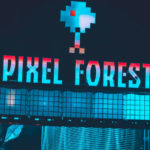How To Know You Are Giving Your Customers What They Want
Product-market fit (PMF) describes the relationship between a business, its products, and its customers.
It’s the tipping point all startups are chasing and should be the goal for all businesses for that matter.
When your company finds product-market fit, it’ll change from an internally driven business (marketing and sales) to an externally driven business; your customers word of mouth. Your customer acquisition costs will plummet and your revenue curve will take off.
Ryan Holiday further elaborates:
“Product Market Fit is not some mythical status that happens accidentally. Companies work for it; they crawl toward it. They’re ready to throw out weeks or months of work because the evidence supports that decision. The services as their customers know them now are fundamentally different from what they were at launch — before they had Product-Market Fit.”
PMF is not a destination though, it’s a journey. It’s a malleable living organism with hundreds of influences.
Take the market effects of Covid-19 for example.
“COVID 19 has fast-forwarded Ecommerce by at least a decade” – Tobi Lutke (Shopify founder)
Physical stores that had previously found PMF now find themselves out of business.
Macroeconomic changes caused by the likes of Covid-19 affect all markets. The flow-on effects change people’s behavior. These behavioral changes mean businesses need to adapt – they need to find their new PMF.
Look at what the internet did to print media. The publications didn’t keep up with the times and resisted going online.
MEASURING PRODUCT | MARKET FIT
“What gets measured gets managed” – Peter Drucker.
You can use tools to assess your business’s product-market fit. You can track PMF over-time, use that data to establish trends and guide future business decisions.
If PMF increases, you’ve likely made good business decisions or market conditions have changed in your favour and visa-versa.
USING NPS SCORE
Net Promoter Score is a simple but powerful tool you can use to measure customer satisfaction.
NPS assesses how likely a customer is to recommend a product or service they have used to a friend.
The idea is, if a customer enjoys using a product or service, they are going to recommend it to others (promoters). If they don’t enjoy it, they won’t recommend it and may discourage others from using it (detractors).
You can reach out to your customers and ask them a simple question to find out your score;
“How likely are you to recommend a XYZ product or brand to a friend/colleague or relative?”
Give them a scale of 1 – 10 to rate their ‘likelihood’. With 0 being least likely and 10 being most likely.
You then take this feedback and group your respondents into three categories;
Promoters = Score of 9 -10
Passives = Score of 7 – 8
Detractors = Score of 1 – 6
You can then calculate NPS as the difference between the percentage of your business promoters and the percentage of detractors. Passive scores are neutral and ignored.
The final score should be expressed as a number rather than a percentage. NPS scores can range from -100 (100% Detractors) to +100 (100% Promoters).
So if you surveyed 100 people and 20% were promoters, 70% were passive and 10% were detractors your NPS score is: NPS = 20% – 10% = +10
You can find industry benchmarks to compare your company against with a google search. As a starting point see recently released industry benchmarks by Survey Monkey.
| Industry | Professional Services | Technology Companies | Consumer Goods and Services |
| Average NPS | +43 | +35 | +43 |
| Median NPS | +50 | +40 | +50 |
| Top 25 Percent | +73 (or higher) | +64 (or higher) | +72 (or higher) |
| Bottom 25 Percent | +19 (or lower) | +11 (or lower) | +21 (or lower) |
• Keep in mind this data is skewed as businesses measuring NPS are much more likely to focus on PMF and work towards improving it.
HOW TO MEASURE NPS USING SURVEY MONKEY
Okay, so how do we collect this data? Customer surveys.
I’ve used Survey Monkey to measure NPS for a couple of different businesses and found it simple and easy to use; best of all, it’s free.
You’ll need to create an account with Survey Monkey. Head to the Survey Monkey website and click “sign up” to proceed (circled in red below)
Next, you’ll be taken to an account signup page. Fill in your details here, then click “Create Account..”
After creating your account, survey monkey will redirect you to their dashboard. A pop-up will appear that conveniently suggests you begin creating a survey. Choose “Start from template” (circled in blue)
Next, you’ll be directed to their template library. Navigate to the search bar (circled in blue) and type in “net promoter score,” and press enter. Wait a few seconds, and their Net Promoter Score template will appear. Click the template to carry-on.
From here, you’ll be shown an overview of the NPS survey. Select “use this template” from the bottom right-hand corner (circled in blue).
Next, you’ll be directed to the “survey design” process. As you are using a template, most of the work has already been done for you.
You just need to make a few adjustments to the questions to personalise the survey for your business.
Hover your mouse over the first question, and you’ll be presented with an option to “edit” the question. As below, select “edit” to begin the editing process.
Survey Monkey only makes a specific part of each question editable. These are the parts you need to adjust to personalise the survey template. As below (circled in blue), I have added a company name “Arrowtown Hair” to replace the generic text “my company.”
After you’ve made an edit, you’ll need to “save” your edit before progressing (circled in blue below).
Rinse and repeat this process for each question on the survey. You’ll need to scroll down to see the other questions. If any question doesn’t seem relevant, delete it. There are eight questions for you to review.
Once you have finished editing your questions and are ready to proceed, select “next” in the top right-hand corner (circled in blue).
Now you’ll be able to preview your survey. Take this opportunity to double-check your questions and make sure there are no errors.
Survey Monkey’s AI (circled in red) assesses your survey and provides a rating. If your survey is set up correctly, you will see the word “perfect.” Survey Monkey also estimates the time it will take to complete your survey (circled in red).
For an NPS survey, 2 minutes or less is ideal.
Once you are ready to proceed, select “next” in the top right-hand corner.
Now you’ll need to choose how you wish to collect your survey responses. For this walkthrough, we will “send surveys our way” (circled in blue). Select “send surveys our way” to continue.
Now, we need to choose how we will collect responses. For this walkthrough, I have used “send by email” (circled in blue below).
If you don’t have an email list available, the next best option is to “get a web link” (also circled in blue below). You can collect responses using a web link to share your survey on social media or your website.
Next, you’ll need to load your email list into survey monkey. Select “add recipients” (circled in blue below)
From here, you have a range of options to select. I find the “CSV file” to be the easiest method.
Generally, if you are exporting a customer list from your CRM Software or something similar – the file will be in CSV format.
To upload your CSV file, select “CSV File,” then navigate to the CSV file you wish to use on your computer. Select the file, then click the green “ADD” button.
Once you’ve loaded your contacts list, continue scrolling down to the message section.
This is where you can add your email subject line and email message that accompanies your survey. Select “edit message” (circled in blue) to start.
You’ll want to personalise your subject line and your message here.
Your subject line should grab people’s attention and create intrigue. Remember, this will enter someone’s inbox and is competing for attention with the potentially 100’s of other emails.
Your email message should be personalised and provide more context to your survey.
• I’ve found response rates are a lot higher when you advise the recipient of the time it will take to complete the survey.
• Or offer an incentive. Please see the example I used for a local hair salon below.
Once you are happy with your subject line and email message, click “Next.”
If you haven’t already, you’ll now be asked to verify your sender email address.
The sender email address is your ‘from’ email address. Use an email address that your survey recipients are familiar with.
To proceed, select “verify” (circled in red below), then head to your email inbox and look for a verification email from Survey Monkey. Open the email from Survey Monkey and click “Verify.”
There are two additional options (circled in blue). I always make sure “response editing” is enabled. You can also choose to make all survey responses anonymous. Generally, you will receive more replies if your survey is anonymous.
Once you are ready to proceed, click “Next.”
Now, you are ready to send your survey. You can send your survey immediately, or you can schedule this to be sent at a later date and time.
I recommend sending yourself a “test email” (circled in red) before sending out your survey.
Otherwise, if you are ready to start collecting responses, select “Send Now” (circled in blue).
Once you’ve sent your survey, you’ll be prompted to set up a reminder email. I’ve found reminders increase survey responses by 10 – 30%.
To set up a reminder email, select “Set Up Emails” (circled in red).
Click the “Send to” drop-down menu and make sure “Both” is selected.
Click the “When” drop-down menu and choose a follow-up timeframe. I’ve found “2 days” to be the most effective reminder period.
You can also adjust the subject line (circled in blue below). I usually just leave this as is.
Click “Save Automation” to complete the reminder setup.
Now you’ve got all the boring admin out of the road.
It’s time to wait for the survey response to roll in. You will receive most responses within the first 48 hours, and you’ll get another bump within 24 hours of sending out your reminder email.
To view your survey responses, select “Analyze Results” from the navigation menu (circled in blue below). Once you start receiving responses, the results will populate this screen.
Handily Survey Monkey computes NPS for you and provides this in the results section.
To view your business’s NPS score, you just need to scroll down to that question in your responses.
Survey Monkey does most of the hard work for you, summarising the feedback into quickly consumable graphs and tables.
IN SUMMARY
1. Product Market Fit isn’t some magical moment; it’s an ongoing process.
2. Product Market Fit is measurable and can be tracked over-time.
3. Net Promoter Score is a useful metric to track PMF.
4. Customer Surveys are the best method to collect this information.
5. Survey Monkey offers a free version that provides all the tools required to complete this survey.
6. NPS isn’t the only way to measure PMF and should be considered along with any other relevant data you have to make informed business decisions.